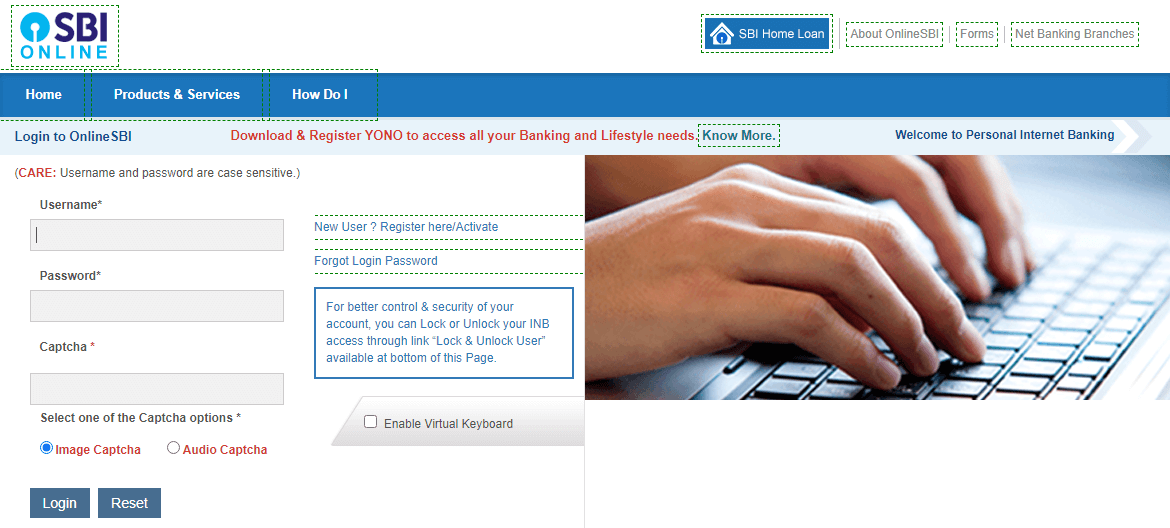The need to visit a bank branch for most of our banking activities has decreased significantly if you have the bank’s net banking facility. You have a savings bank account with India’s largest bank, State Bank of India (SBI) to get the facility of net banking in SBI. In this article we are going to tell you about SBI Net Banking Online Registration. To complete SBI net banking online registration , You must have an ATM card with which you can complete the registration and activate internet banking services for your account.
SBI Net Banking Online Registration Process:
It is very easy to do registration for online banking SBI. you have to strictly follow these steps which are mentioned below. but , first you have to be sure to open an account in SBI. After following these steps you will easily be able to State Bank of India net banking login.
- Go to the official website of SBI internet banking online.
- You can see the “New User Registration/Activation” link so click on it.
- After that you should enter the account number, CIF number, branch code, country, registered mobile number, the facility required, and click on the “Submit” button.
- You will receive an OTP (One Time Password) on your registered mobile number so enter it.
- Select the ATM card to proceed for the activation of the services. In case, If you don’t have an ATM card, your
- branch will complete the SBI Net Banking Online Registration process for you.
- Note the temporary username and create a login password and re-enter the password and click submit to complete the registration process.
- Login with a temporary username and newly created password.
- You have to create a username of your choice that will be your permanent username.
- Set the login password, profile password, after that select hint questions and create answers for hint questions.
- Enter the date of birth, place of birth, and registered mobile number.
- Click on the “Account Summary” link to view all accounts mapped with your account.
- If you are registered with “View Only Rights”, contact your branch to activate your “transaction rights” with a printout of your online banking SBI.
How to login to after SBI Net Banking Online Registration?
After registering for SBI netbanking, you have to login to view the account statement or transaction. So, here we are for you and you can see the steps which are mentioned below. These steps are helps you to State Bank of india net banking login
- First, the individual must visit the official website of SBI
- On this page you will see the option “continue to login” and you have to click on it’.
- On the next page, the individual must enter username and password details and click on ‘Login’ to view all bank details.
- If you have forgotten your password then you have to click on forgot password.
- After that you may be asked a hint question and you have to answer it correctly. Enter OTP (One Time Password) received in your registered mobile number.
- After this process you are able to reset your password.
Conclusion
Nowadays, it is hard to go to the bank and check all updates so it is easy to use the SBI internet banking online. Read the article and follow all steps to register for SBI Netbanking. It is very safe and you can easily process for all transactions. If you face any problem while registering personal online banking SBI.